I first created a LinkedIn account in 2012. Like many people with many social media accounts, I created it and then left it dormant for years. I would update it sporadically; perhaps changing a phrase or two, but never giving it the full-on rewrite it needed. I knew it was a bad representation of who I am, and I knew it had the potential to harm my career prospects. Every single “You’ve appeared in a search!” email I got from LinkedIn was a reminder that I had set my professional brand up for failure. With this problem weighing heavily on my mind, I finally buckled down to fix my LinkedIn. Here’s what happened.
Everything I had done wrong up until that point
The key problems with my LinkedIn were as follows: it represented an outdated version of myself, and it was essentially a glorified resume and nothing else.
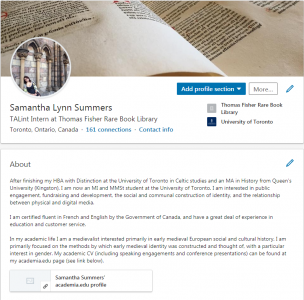
My very bad LinkedIn profile.
My background picture and profile picture both represented a professional vision I no longer had: pursuing medieval history professionally. My header photo was a medieval manuscript, my photo was of me at the ruins of a medieval abbey in Scotland. My summary included a paragraph about my specific research interests, and many of my employment and volunteer position descriptions focused on teaching. These may have been great if I still want to pursue academia and education long-term, but that’s no longer the case.
In some instances I had attempted to update my profile. There was the odd reference to working in a museum, but never with any specifics. I had added most of my jobs (though I was missing a few), but I was still using present-tense to describe positions I hadn’t held in well over a year. It was clear that my profile was not well-maintained, and wouldn’t be helpful in securing a position in the area in which I am interested (fundraising and development in cultural and heritage institutions). Simply put, my profile didn’t make it obvious who I am.
Further to this, and perhaps worse, was that I never interacted with anything or anybody on LinkedIn. I didn’t ever read the articles that appeared on my LinkedIn timeline, I never commented on anybody’s updates, and I didn’t belong to any relevant groups or follow any pages. I was making myself invisible to LinkedIn’s engagement algorithm.
My very scholary, extremely academic research about LinkedIn
It was time for a major change, so I hit the books (by which I mean the Internet) to learn about best practices on LinkedIn. The top tips I learned can essentially be summarized as follows:
- Use a great, professional photo
- Have a strong headline
- Maintain strong connections (quality over quantity)
- Write in a personable and clear way
- Highlight skills and experiences, but don’t exaggerate
I also chatted with Alex Howes, previously the Career Officer at the Faculty of Information at the University of Toronto. Alex regularly helps students and emerging professions with their LinkedIn profiles, and teaches seminars on LinkedIn best practices. He shared three key pieces of wisdom with me to help me on my quest to make my LinkedIn less shameful:
- “Don’t use LinkedIn like other social platforms. These days people make the mistake of sharing a funny meme or cat video on LinkedIn. Activity like this will draw away from the narrative you are trying to create for yourself as a professional. Instead, ‘like’ ‘comment’ or ‘share’ articles and posts that are relevant to your field.
- “Use LinkedIn as a research tool. Yes, LinkedIn was established as a networking platform, however with so many professionals now on the platform, there is a wealth of information for emerging and continuing professionals. Search for an organization where you may be interested in working. Understand the structure and potential job titles that people hold. (Bonus: start reaching out to these individuals to set up informational interviews).
- “Make the most of LinkedIn! Professionals are there to connect. Don’t be afraid to contribute to groups and conversations, ‘like’ ‘comment’ and ‘share’, connect with professionals to learn more about their work. You will be surprised how willing others are to meet with you and share their experiences. This may help down the road when you are applying to positions.”
It was also pointed out to me that interacting with posts from employers I’m interested in is a great way to establish name recognition. Well before applying for a position, LinkedIn users can make themselves known to employers by being active on their pages.
Armed with lots of good advice, and not entirely sure where to start, the profile editing began.
Diving into the deep end

My brand new professional headshot.
I started by changing my header. The default header on LinkedIn is your current job, but you can edit it to say whatever you like. This is a great way to express your career interests and make yourself stand out in a search.
I changed mine to “Turning community involvement into community investment.” It was previously my job title, which didn’t communicate much about my actual career interests. My goal with this headline was to communicate that I am interested in both engagement and development.
I then tackled my employment and volunteer lists. For both, I went through and ensured that all my positions were accounted for and had dynamic descriptions that highlighted the skills I learned in that position and activities undertaken. I also ensured that past positions are described in the past tense, and current positions are described in the present tense. During this task, I even found past spelling errors—ouch.
LinkedIn lets you list your employment and volunteer positions in any order so you can highlight the ones you think are most pertinent or prestigious. I took full advantage of this and also chose to delete outdated experiences. In some cases these were over a decade old, and the skills I gained from them were either outdated or better illustrated by a more recent experience. This ensured that all the experiences I listed were fresh.
You can also arrange skills, education, etc. in any order you prefer to ensure that your profile looks the way you want it to. I edited my skills and education to make sure they reflect the skills I want showcased to future employers.
Next up was improving my network. I started with requesting to join groups relevant to my areas of interest and expertise, and leaving groups I had joined which were no longer relevant to me. I did the same with pages which don’t require a request to “join” but can just be followed. Finally, bearing in mind “quality over quantity” as my mantra, I pruned my list of connections. Away went all of my high school acquaintances with whom I haven’t had contact in eight years, and anybody else whose LinkedIn connection I didn’t see as a positive addition to my account. My list of connections dropped by 30 people, and it felt great.
Following this, I followed relevant hashtags, added articles I have written for Digital Tattoo and other blogs to my Publications section, and I even posted my first article on LinkedIn – a contribution to one of the blogs I write for, and got dozens of engagements in the first hour alone. Helpfully, LinkedIn started suggesting hashtags to me which were relevant to my interests and experience.
It was time to expand my network. I created a list of industry professionals with whom I had a relationship of some sort and reached out to them for coffee. It felt wrong to cold-add them to LinkedIn, so once we had a coffee date set up, I added them. In my opinion, this made the request to connect feel more heartfelt.
My last step was to corral my younger sister into taking new photos for me. I didn’t have the budget to get professional head-shots done, so I put on some professional clothes, found a nice background, and spent some time having her snap photos of me with a borrowed camera. Professionalism on a budget!
The results
First of all, I had no idea how useful LinkedIn could be. It turns out that when you engage with a platform instead of letting it sit dormant, you really get a lot more out of it. I’ve connected with other professionals, had people interact with my work, had potential mentors reach out, learned about job opportunities, and more. Most importantly, I’ve learned a lot more about my field. I’ve learned about the different ways people approach my field, and which of those approaches speak to me the most. I’ve learned what kind of challenges the field is facing, and how people are approaching those challenges.
Long-term, I can see this being a great platform for keeping me engaged in my field, and ensuring I am always abreast of updates. Long after I have left school, I will still be able to learn new approaches, theories, and techniques to help me in my career by engaging with other professionals on LinkedIn.
This has been a crash course in how nerve-wracking it can be to create a professional identity online. My Twitter is largely personal, my Facebook and Instagram are entirely so (and also entirely locked down with security controls). Creating a platform designed to be read by strangers was strange for someone who generally tries not to share too much on public platforms.
Overall, I am glad I took on this challenge. I feel more engaged with my field and better prepared to become involved in it. I feel more confident adding people to LinkedIn whom I already know, which I felt uncomfortable doing before.
Finally, I feel that now that I’m taking my own professional identity more seriously, others will, too. And that feels pretty good.
Disclaimer: Just because I love LinkedIn now doesn’t mean you have to! Here are a few articles on the darker side of LinkedIn.
- LinkedIn violated data protection by using 18M email addresses of non-members to buy targeted ads on Facebook | TechCrunch (2018)
- LinkedIn endorsements turn you into the product | The Guardian (2012)
- Privacy and security tips: how to stay safe on the social network for professionals | Lifewire
Resources
- How to Use LinkedIn Effectively | The Balance Careers (2019)
- Add Punch to Your LinkedIn Profile Using These Examples as Inspiration | LinkedIn Marketing Solutions Blog (2018)
- Stay sharp on social media: 10 LinkedIn Do’s and Don’t’s | Digital Tattoo Project (2016)
- My LinkedIn Profile is flawless, now what? | Digital Tattoo Project (2014)
- Why University students need LinkedIn | Digital Tattoo Project (2014)
- LinkedIn for Dummies Cheat Sheet | Dummies
Written by: Samantha Summers
Edited by: Eseohe Ojo
Featured image: 3D Social Networking, by Chris Potter (www.ccPixs.com)

