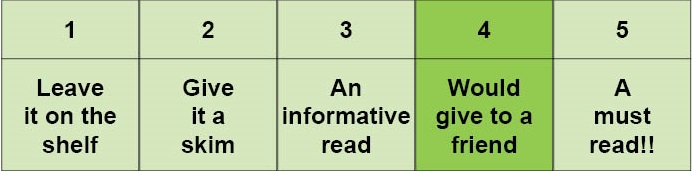Managing the Digital You
Melody Condron (2017)
________
Digital Tattoo Rating: 4/5
Summary
I don’t know about you, but the number of files on my computer has gotten out of control. Every time I have to switch devices, or find a paper from last semester, I realize how poorly I’ve managed the data on my devices. I sat down with Melody Condron’s book to find a fix and have been converted to her solution: personal archiving.
Personal archiving is the managing and preservation of your physical and digital files. Condron’s book is a practical guide to data management that encourages readers to be more mindful about the data that they create, store, and delete. By bringing the professional practice of archiving into the personal sphere, Condron attempts to solve the problem of “infoglut” and makes sure that everyone feels in control of their data. After reading this book, I feel much more aware of the data I create, am confident in my ability to preserve the information I need, and have even managed to delete some of the files that were clogging up my laptop’s memory. I would highly recommend this book to anyone who is interested in archiving, information management, or shrinking their digital footprint.
The Top 10
Managing the Digital You is broken down into 8 short and accessible chapters. Each chapter tackles a form of digital data management by providing: an overview of the specific type of media to be preserved, easy steps for managing that type of media, tips and tricks, and a key point summary. Throughout the book, workbook-style exercises, screen grabs, and technology-specific instructions help even the most novice tech user (like me) create and implement their own personal data-management system.
This book contains valuable information that I think everyone should read but if you don’t have time right now, that’s okay too! Here are the top 10 tips from Managing the Digital You:
1. Start with a plan
Managing your digital life can be overwhelming, but it doesn’t have to be. Before diving into your clean up, start by making a plan. Consider what types of information are important to you, create a list of where the important information is stored, and make a plan for how you want to store and manage the data. It’s that easy! Once you have a plan, the execution becomes much more manageable.
2. Naming, structuring and organizing files
If you can’t find the information you have saved, then you might as well not have saved it at all. Condron suggests that you standardize your file names and arrange them by date to make searching your files easy. Date-based naming systems can work for any type of file, but are especially helpful for organizing photos.
3. Back it up!
One of the most helpful things you can do for your future self is to regularly schedule backups of your work. Condron suggests that you should have a central “hub” on which you backup all of your files. Just to be safe, your hub should be regularly backed up in two separate places. Some products like the Apple Time Machine will automate this process for you. Just remember to check your backups every once and a while to make sure that they’re actually working.
4. If it’s important, digitize it!
In the event of an emergency, you might need some essential documents quickly. To make sure that you can always access the information you need, consider digitizing and scanning documents like: deeds, wills, passports, property records, social security cards, birth certificates, adoption papers, etc. Once you’ve digitized these documents, make sure that you re-digitize any updates to the information and include all digitized files in your backup strategy.
If you are going to digitize your important documents, make sure that they are protected against theft. Consider using password protected files and secure backup locations. You don’t want your digitized copies falling into the wrong hands.
5. Messaging
Email and texts are often the biggest causes of digital clutter. Luckily, these records can be easily managed and preserved. Many service providers (like Gmail, WhatsApp, etc.) make it easy to backup your data in multiple places and download your information. If you decide that you want to preserve your correspondence, make sure that you are really specific about what is most important for you to keep. Remember, keeping everything can be time consuming and counter-productive.
6. Photographs
The best way to keep on top of your photo clutter is to weed regularly. If you’re on your way home from a vacation, on the bus, or have regularly scheduled pockets of down-time, consider weeding through your photos to delete the ones that aren’t so perfect. If you’re backing up your photos (and you really should be), you don’t want to have 3 copies of the same blurry thumb pic.
7. Problem Files
Unfortunately, not everything is in a standard file format. Video, audio, and genealogy files can be tricky to convert and migrate. When trying to save and store these files, try MOV, MP4, uncompressed, and GEDCOM formats.
8. Passwords
For a lot of people, the security of their passwords is a low priority, but choosing good passwords is crucial for keeping your personal information safe. When creating a password, try:
- Making a password out of letters, number, and special characters that fit into a sentence (i.e. Man, I hate coming up with new passwords all the time = MIh8cuw/npatt)
- Using a code or pattern that can work for multiple sites (i.e. The last two letters of the website name + and existing password formula like MIh8cuw/npatt)
- Changing small elements of your password frequently (i.e. change the number 7 to the number 8)
- Using a password management system
- NOT using the same passwords for multiple important accounts
- NOT creating a document on your computer called ‘passwords’ that contains all of your passwords
9. Group work
Co-working on digital files can be both convenient and challenging. Consider making plans for co-created documents when you begin a project to avoid confusion or frustration later on. Ask you group-mates:
- Who will own the document you are co-creating?
- How much information can be stored in the common drive?
- Who is keeping copies of the files in case of an emergency?
- What naming conventions would you like to use for documents?
- Should comments be made as track changes, comments, both, or none?
- Who will remove users if someone drops out of the group?
10. Non-digital material
If you have non-digital material that you would like to save, use the same process that you use for digital materials. Before digitizing, consider what types of information are important to you, create a list of where the important information is stored, and make a plan for how you want to store and manage the data. Sort through your physical files and only digitize the ones that you really want to keep. This will help you manage your digital clutter in the future.
Final Thoughts
Condron’s book is great for anyone looking to optimize their digital storage, but it is also a wonderful resource for students in information fields, (especially library and archival studies). Condron primes readers in the basics of document preservation, storage, and retrieval. The book provides a firm grounding in methodologies for working in born-digital and digitized information preservation, and while the book is geared towards hobbyists and students, it can be an incredible resource for new archivists and librarians.
What Do You Think?
Want to see more book reviews by Digital Tattoo? Have you read something recently that’s worth sharing? Let us know in the comments below or on Facebook, Twitter, or Instagram!