Watch
Video credit: What is a VPN, and why should you be using one? posted by Graham Cluley on YouTube
Think
Explore
With the public’s rising concern for online privacy, the search for anonymity online is more pressing than ever. Despite high demand, so far it has proven impossible to truly browse anonymously. Using a ‘private’ browser may be the next-best option, but may also come with increased surveillance.
Here’s a breakdown of your current options to preserve your privacy when browsing the web.
Internet Browsers
Most internet browsers now come with an internal setting that allows some degree of anonymity when browsing the web. For Google Chrome, this feature is called “Incognito,” and can be accessed through the file menu, “New Incognito Window.” But Chrome warns:
“Pages you view in incognito tabs won’t stick around in your browser’s history, cookie store, or search history after you’ve closed all of your incognito tabs. Any files you download or bookmarks you create will be kept.
However, you aren’t invisible. Going incognito doesn’t hide your browsing from your employer, your internet service provider, or the websites you visit.”
Apple’s internet browser, Safari, also has a private browsing mode. When activated, Safari won’t remember “the pages you visit, your search history, or your AutoFill information.” But like Chrome, that doesn’t mean you’re completely anonymous.
The same goes for Microsoft Explorer’s InPrivate browsing mode. While less information will be retained on your computer about the pages you visit, there is still a record of where you’ve been that is being logged somewhere on the internet.
Virtual Private Networks
If you’re looking for an increased measure of security than what’s afforded through your internet browser’s internal settings, than a virtual private network or VPN might be for you. Like the video explains, VPNs allow your device to connect with a private network before connecting with the external internet.
This allows you to safely transfer information over an encrypted network with any of the other devices that are connected to that private network. It also allows your device to connect to the external network of the internet from the location where that private network is hosted. By doing so, you’ll benefit from any safety protocols that be in place through that private network, and your actual geographic location will be masked as you’ll appear to be at the same location as that private network.
This last point comes with several benefits. In countries that block access to certain websites, VPNs will allow you to connect to those sites through the proxy of the private network. And in countries with invasive government surveillance policies, VPNs allow you to mask some of your private online communications.
But be warned: Not all VPNs are created equal. Free VPN services have been accused of violating their users’ privacy by recording their internet activity and making it available without consent, and hijacking users’ bandwidth and selling it.
The TOR Browser
This is considered the most advanced tool in regards to anonymity on the web. It’s a free product that allows you to connect to the external internet through a maze of servers that obfuscates your identity. When it comes to computers, your IP address is like the license plate on your car, and the best way to remain anonymous is hide this information. Websites track who is accessing their pages through IP addresses, which can then be linked to your online and real identities.
The TOR browser operates very slowly because of the connection points it makes while you access the internet. The idea is that there is a point of entry, where your computer’s IP address initially enters the system, and then a dozen or so more connections where your computer begins assuming different IP addresses, and then an exit point, where your computer assumes the final IP address that it will the use to access webpages. Along the way, your initial IP address is completely lost.
There’s been speculation that using the TOR browser will draw more attention to your internet activity because it’s generally only used by people with something to hide. The browsing experience is incredibly slow and streaming any sort of content is impossible. The Dark Web can be accessed through the TOR browser, but is difficult to navigate, and contains many illegal websites that by even visiting may leave you vulnerable to criminal prosecution.
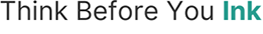
A first step toward taking control of your digital identity is to manage your browser history and adjust preferences to your desired level of privacy. Digital Tattoo made a online tutorial which you can view here.
Additionally, users can take steps to control their cookies online; these are small pieces of code that are stored on your machine and identify you to the websites you visit. You can do the following things to restrict the amount of information you leave behind when browsing the web:
- Configure your browser settings to better manage your cookies.
- Install a browsing extension like Adblock Plus, Ghostery, or the Privacy Badger to directly block website cookies from storing information about you.
- Watch the video above to learn about using a VPN.
Links
- Web Trackers | Digital Tattoo
- Anonymous Browsing Hinders Online Dating Signals | Phys.org
- The Second Amendment Case for the Right to Bear Crypto | Motherboard (2016)
- How to Browse From Your Phone Anonymously | Gizmodo (2019)
- Your “Anonymous” Browsing Data is Not Very Anonymous | Lifehacker (2017)
- Anonymous Browsing Guide: Silent Online Runnings in 2019 | Cloudwards (Updated 2020)
- Best Anonymous Browsers for Private Web Browsing | Know Lab (2019)
- How to Browse the Web Anonymously | Lifewire (2019)
- What Is Private Browsing And Why Should You Use It? | Forbes (2017)
- 5 Advantages That The Anonymous Browser Can Bring To Your Online Privacy | VPN Crew (2018)
- What Is a VPN, and Why You Need One | PC Mag (Updated 2020)
Discuss
The Digital Tattoo Project encourages critical discussion on topics surrounding digital citizenship and online identity. There are no correct answers and every person will view these topics from a different perspective. Be sure to complete the previous sections before answering the questions.
- Have you taken any steps to protect your online privacy?
- Would you be comfortable sharing your browsing history with others?
What do you think? Tell us using the comment below.

