Think
Explore
Just how much information about your location is stored on your phone? Consider the story of Malte Spitz, a politician in Germany who sued his telecom company to turn over the location data they kept about his movements. Spitz gave the data to the ZEIT Online, who matched it with his publicly available twitter feed and other web data, then graphed it onto a map. You can watch him give a TED Talk about his experience here.
How does it work?
Location-based social networks use a smartphone’s global positioning system (or GPS), radio signals between radio towers and WiFi hotspots to determine a user’s whereabouts.
Many social networks applications require the GPS function. Popular location-based social networks include Foursquare, Nike Run Club and Facebook Places. These sites recognize a user’s location data and allow them to “check-in” to locations from a user-generated database of shops, restaurants, parks, libraries and more. Depending on your sensibilities, and perhaps your current location, location-based social networks are fun, social, and useful or perhaps intrusive, anti-social, maybe even a tad creepy.
Some location-based apps and social networks encourage participation by adding games to the mix. For example, Foursquare users earn points and badges by checking-in at different locations. Other applications will add your location into regular updates with or without the knowledge of the user. Applications like Facebook will automatically tag your location into your messages to friends unless it is manually turned off.
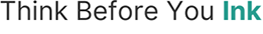
How can I be tracked?
Think about the places you spend time at. The library, school, your home, shops and restaurants, the local watering hole. Perhaps equally as important, sharing your current location in real-time also broadcasts where you are not – like home, or at work.
By sharing your location, people and businesses can tell a lot about you. Even with location GPS disabled many retail stores track customer movements by wi-fi signals emitted by their phones.
Geotagging and Digital Photography
All digitally taken photos contain metadata, which stores camera settings and dates. If you take a photo using your GPS enabled digital camera or cellphones, by default, it will geotag all of your photos you have taken automatically. When photos are geotagged, they will store the photo’s geographic location, down to longitude and latitude, in your metadata.
Privacy Settings
Consider your privacy settings. Most location-based social networks allow you to tailor your settings so you can control who sees your location – just your friends, businesses too, or perhaps anyone.
Links
- The Right Way To Geotag on Instagram | PopSugar.com (2016)
- Avoid the Potential Risks of Geotagging | WikiHow.com (2019)
- 6 Location Based Social Media Monitoring Tools | Social Media Examiner (2016)
- How geotagged photos harm nature | Vox (2018)
- Myrtle Beach Police warn about hidden dangers of ‘Geotagging’ on apps | WMBF News (2018)
- Why Sharing Your Location on Social Media is a Bad Thing | Lifewire (2020)
- Your Old Tweets Give Away More Location Data Than You Think | Wired (2019)
- Big Brother is Watching Your Cat | Apartment Therapy (2018)
- What is Geotagging? | Lifewire (2020)
Discuss
The Digital Tattoo Project encourages critical discussion on topics surrounding digital citizenship and online identity. There are no correct answers and every person will view these topics from a different perspective. Be sure to complete the previous sections before answering the questions.
What are some of the implications of having geotagging enabled on your phone?
Are you more comfortable using geotags on certain social media sites over others?
What do you think? Tell us using the comment below.


This is awesome! Thank you so much for the thorough set of instructions. I was wondering from the number of post but i can’t get satisfaction information from there. But when I was reading your post my process is ending. I was being too much happy with your post information.
Did you know advertisers can analyze your typing speed to target technologically-adept users?
Lifted these directions to remove EXIF data from a Reddit comment (http://goo.gl/AjOJrI):
One way (On Windows) source:
right click the image
Select Properties
Select Details
Select “Remove Properties and Personal Information”
Take your pick!
The other way is to use some software or online:
Google Search
Android (1 English and 2 Japanese versions):
EZ UnEXIF Free
Exif Eraser
Instant EXIF Remover
iOS:
Exif Wizard
TrashExif
[…] an awesome link with a video (though due to the length, I would likely not play it) called “What Your Photos May Reveal About You” which ties into this lesson […]