You probably already know that there are tradeoffs involved with certain services offered through the internet. One such tradeoff is providing a service with your geographic location to find out where you are, or how to get to a destination from your current location.
Google also receives your current geographic location via GPS data sent from your phone to provide mapping and directional services via apps like Google Chrome and Google Maps. However, a recent investigation by the Associated Press [1] found that “many Google services on Android devices and iPhones store your location data even if you’ve used a privacy setting that says it will prevent Google from doing so.”
Researchers at Princeton University conducted a study with the Associated Press and tried to track a travelling researcher with a smartphone that had the ‘Location Services’ setting in their Google accounts disabled.
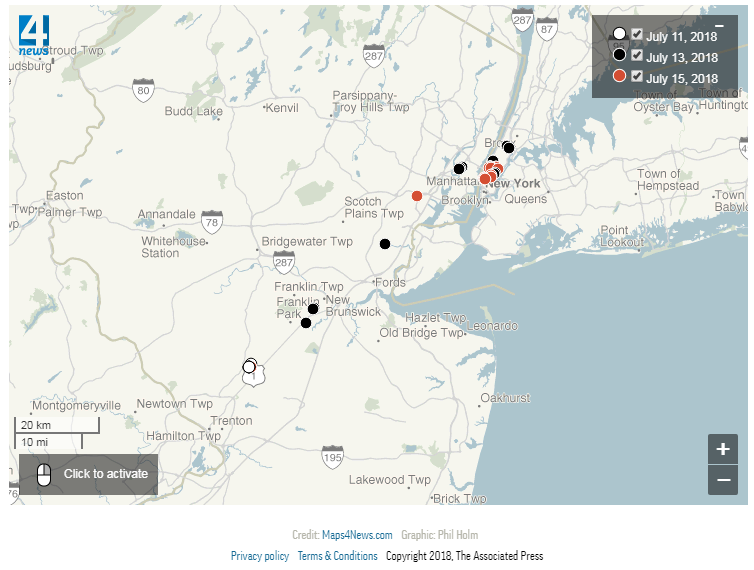
Map of Princeton researcher Gunes Acar’s movements over 5 days in the New York Area. Image owned by The Associated Press, used under Educational Fair Dealing, in the Copyright Act of Canada s29.
Previously, Google’s support page for Location History stated [2] (March 24, 2018): “You can turn off Location History at any time. With Location History off, the places you go are no longer stored.”
Now, the same page now states [3] (September 20, 2018): “You can turn off Location History at the account level at any time. This setting does not affect other location services on your device, like Google Location Services and Find My Device. Some location data may be saved as part of your activity on other services, like Search and Maps.”
It turns out that other Google services, such as entering a search query, or looking at weather updates ‘pushes’ a snapshot of your location to Google at the same time. While it can be said that location information may be needed to provide contextual search results for queries such as ‘restaurants nearby’, location information is sent to Google for every search despite of the context.
Google stores users’ location data in separate methods. ‘Location History’ is referring to Google’s ‘Timeline’ feature, which presents an user’s historical geographical timeline. However, location storage is also held in ‘Web & App Activity’, which includes the location data for weather and web searches.
Turning Off Web & App Activity on Android and iOS devices
Android Devices
Settings > Google > Google Account > Data & Personalization > Web & App ACtivity
iOS Devices
Google Sign In (Website) > Personal Info & Privacy > My Activity > Activity Controls > Web & App Activity
What do You Think?
- Did you read the terms and services for Google’s services to find out how your geographical data is used?
- Do you agree with Google’s practice of accessing your geolocation?
- What are ways to prevent unwanted sharing your geolocation with third party organizations?
- Do you believe it is fair for organizations to receive data and metadata from your actions in exchange for providing services to you?
Disclaimer: The views and opinions expressed in this article are those of the author and do not constitute legal or financial advice.
Always do your own research to make informed decisions.
Image Credits
Tracking Mountain Lions – by USFWS Mountain-Prairie on Flickr, used under CC BY 2.0
Sources / Articles You May Find Useful
Google Tracks Your Movements, Whether You Like it or Not [Associated Press] –
How to Track Where Google’s Tracking You [Washington Post] –
Google sued for tracking you, even when ‘location history’ is off [ZDNet] –
https://www.zdnet.com/article/google-sued-for-tracking-you-even-when-location-history-is-off/
Manage or Delete Your Location History [Google] –

